📚 Wigglypaint Tutorial - Complete Guide
Master Wigglypaint with official step-by-step tutorials
🚀 Wigglypaint Quick Start Guide
Open Wigglypaint
Click "Let's Draw!" to open the free online Wigglypaint drawing tool instantly
Choose Your Brush
Select from 8 unique Wigglypaint animated brushes in the right panel
Start Creating
Draw on the canvas and watch your art come alive with animation!
📖 Official Wigglypaint Tutorials
Wigglypaint Tutorial: Getting Started
Learn the basics of Wigglypaint and create your first animated drawing with our beginner guide
Wigglypaint Tutorial: Advanced Techniques
Master advanced Wigglypaint features and create complex animated artwork
Wigglypaint Tutorial: Pro Tips & Tricks
Learn professional Wigglypaint techniques for creating stunning animated artwork
🎛️ Interface Guide
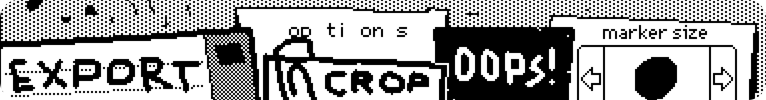
Brush Panel (Right Side)
- • 8 unique animated brushes
- • Each creates different wiggly effects
- • Click to select and start drawing
Control Buttons
- • Export: Save as animated GIF
- • Crop: Adjust canvas size
- • Options: Colors & backgrounds
Drawing Tools
- • Oops: Undo last action
- • Marker Size: Adjust brush size
- • Eraser: Remove parts of drawing
Canvas Area
- • Main drawing surface
- • Shows live animation
- • Click and drag to draw
💡 Pro Tips & Tricks
Draw Slower for Smoother Animations
Moving your cursor slowly creates more fluid wiggly effects
Experiment with All 8 Brushes
Each brush creates unique animation patterns and effects
Layer Different Strokes
Combine multiple brush types for complex artworks
Use the Eraser Strategically
Selective erasing can create interesting animation breaks
🌊 Wiggly Line Masterclass
Creating Perfect Wiggly Lines
Speed Control
Slower movements create smoother, more fluid wiggles. Fast movements create energetic, chaotic effects.
Brush Selection
Different brushes create unique wiggly patterns. Experiment to find your favorite style.
Layering Technique
Overlap different wiggly strokes to create complex, mesmerizing animations.
Common Wiggly Line Patterns
- • Flowing Rivers: Slow, curved horizontal strokes
- • Dancing Flames: Quick, vertical upward motions
- • Wavy Hair: Medium-speed curved lines
- • Ocean Waves: Rhythmic horizontal movements
- • Lightning Bolts: Sharp, jagged quick strokes
- • Grass Blowing: Short, upward wiggly marks
Ready to Start Your Wigglypaint Journey?
Apply these Wigglypaint tutorials and create your first animated masterpiece